If you’d like to submit a ticket, you can do so through your account here: My Account. Click on Support Tickets and then on New Ticket at the top of the window and you’ll be able to submit a new ticket. If you built your site with our AI Builder, you can click on Submit A Ticket from your dashboard.
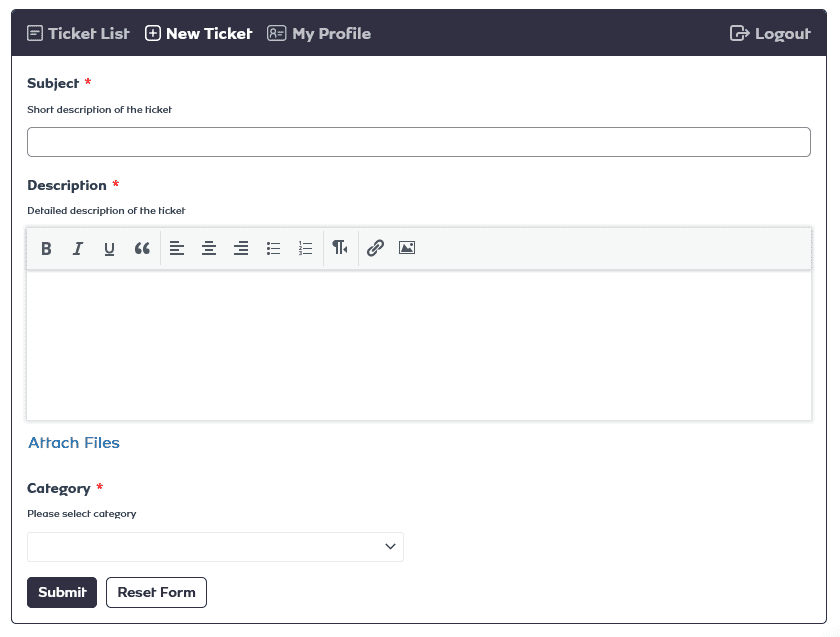
If you’ve already submitted a ticket, you’ll see your existing tickets listed under Ticket List.
Note: You can reply to support tickets you receive via email also.