Before your WebWiz subscription expires, you’ll receive notices via email and SMS. To renew, simply click on the Pay Now link in the renewal email.
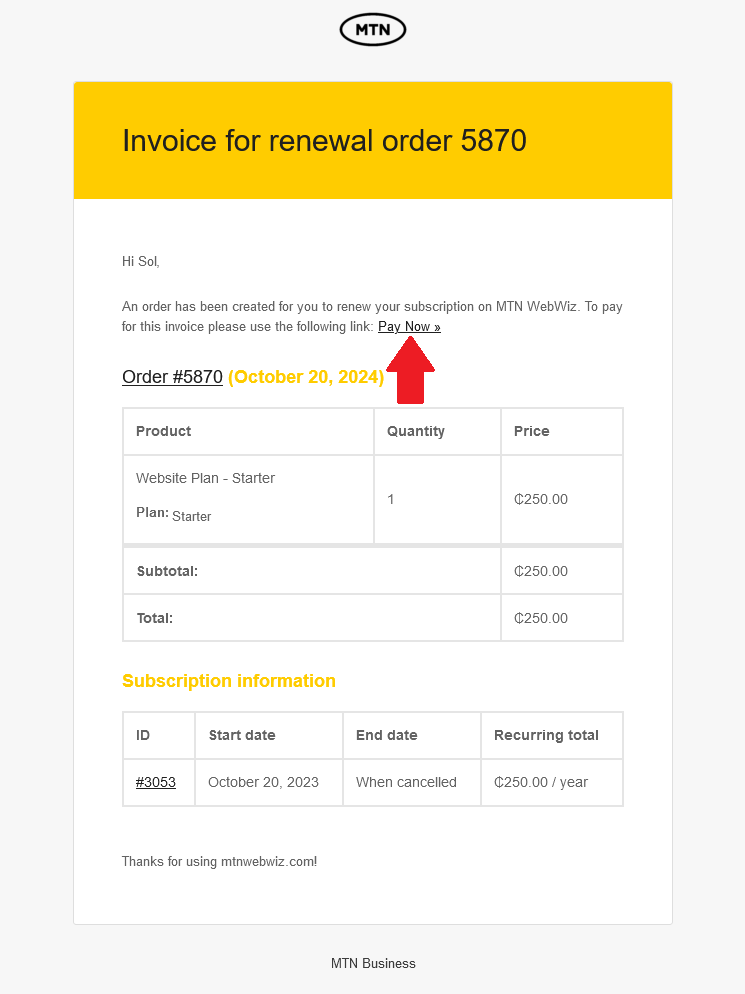
Alternatively, you can simply visit mtnwebwiz.com and click on My Account to log into your account. Once you do, clicking on Orders on the left hand side will display all your orders. The plan to be renewed will be marked with Payment Pending.
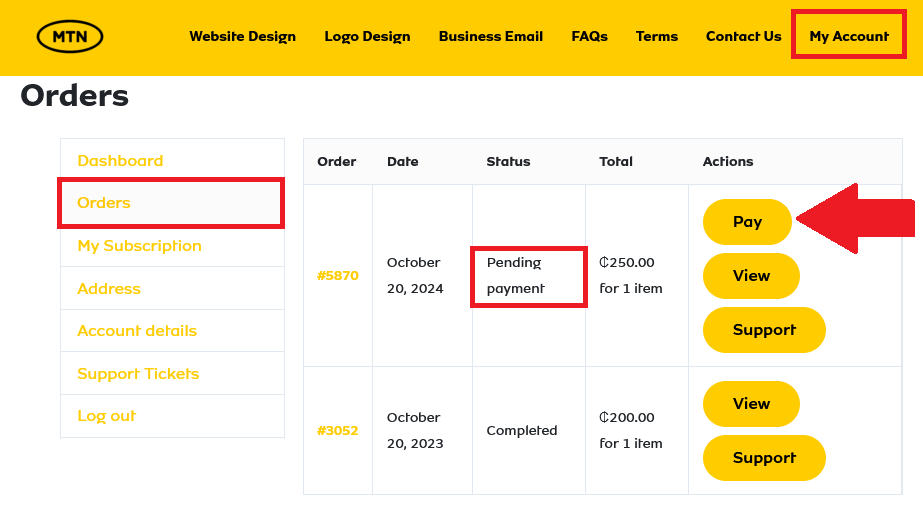
Simply click the Pay button next to the order. You’ll be redirected to the Checkout page where you can enter your Mobile Money wallet number. Clicking on Renew Subscription will have your subscription renewed.
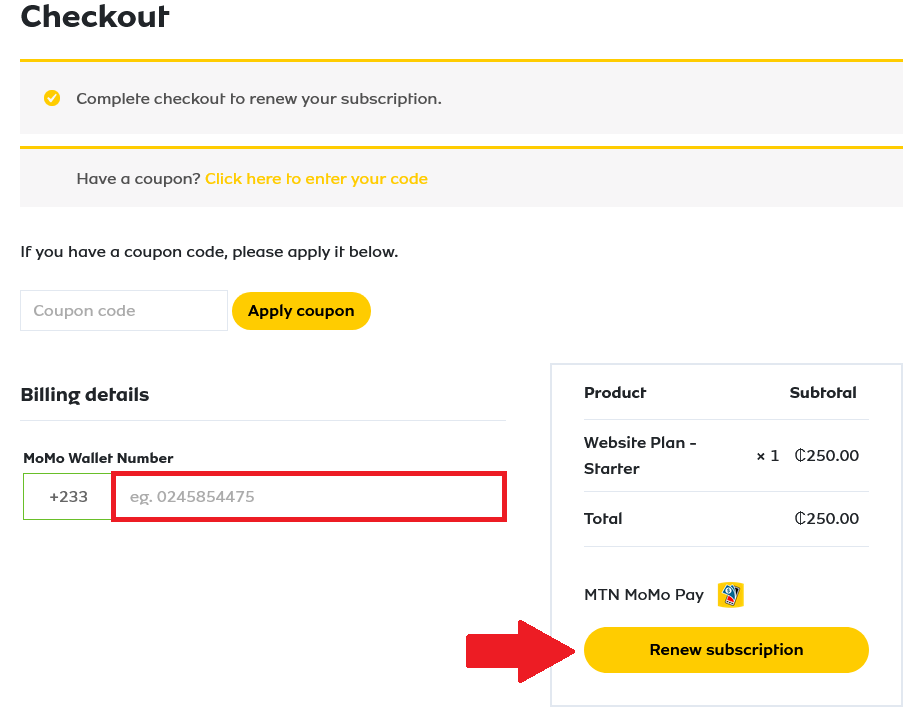
If you encounter any issues renewing your subscription, do contact us via ticket or any of our available channels and we’ll be happy to help.