Table of Contents
Besides providing an online and mobile responsive interface for accessing and sending emails, you can also connect your email accounts to any email client or apps that you might desire, be that Mail, Gmail, Outlook, etc
The email client or app you use may have slightly different terminology but the details required to connect your email account can be found below:
Secure SSL/TLS Settings (Recommended) #
| Username: | [Your email address] |
| Password: | [Your password] |
| Incoming Server: | mail.mtnwebwiz.com |
| IMAP Port: | 993 |
| POP3 Port: | 995 |
| Outgoing Server: | mail.mtnwebwiz.com |
| SMTP Port: | 465 |
| STARTTLS Port: | 587 |
Non-SSL Settings (NOT Recommended) #
| Username: | [Your email address] |
| Password: | [Your password] |
| Incoming Server: | mail.mtnwebwiz.com |
| IMAP Port: | 143 |
| POP3 Port: | 110 |
| Outgoing Server: | mail.mtnwebwiz.com |
| SMTP Port: | 25 |