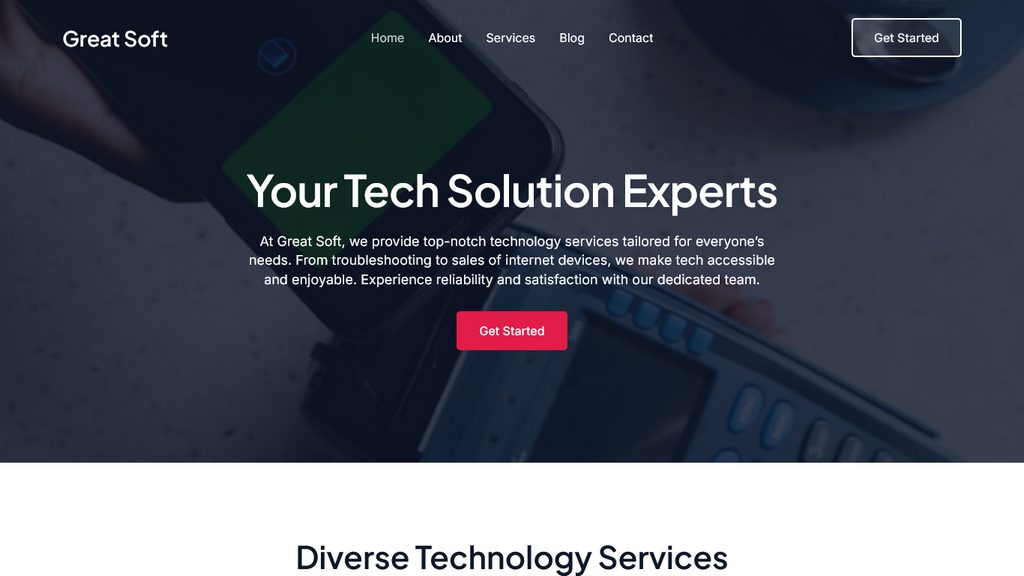To generate your website using our AI builder, follow the link provided in the email you received and log in with the username and password.
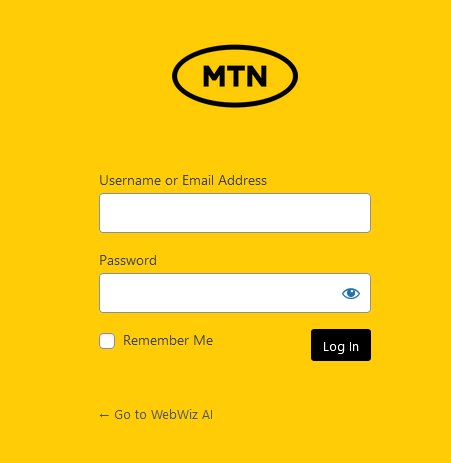
Once you log in, you’ll immediately be met by the AI builder’s wizard. Simply provide your business/organization’s name, select your industry and click on the Next button.
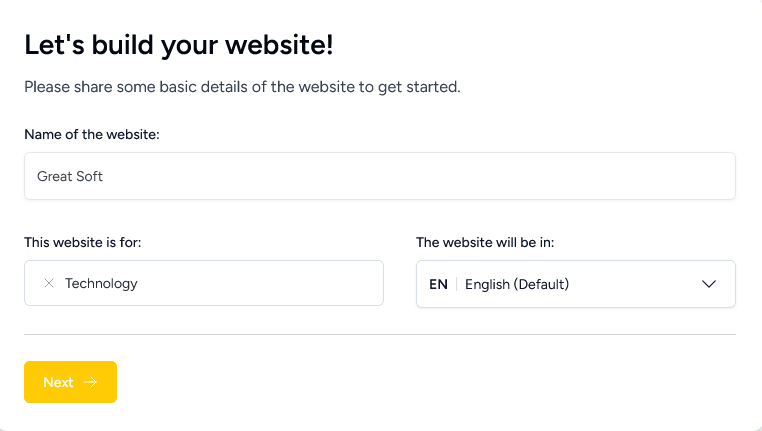
The next step is to add a brief description of your business/organization. For example, mentioning where you’re located, the types of products and/or services you provide, etc are all useful pieces of content.
You can also click on the Improve Using AI link to polish up your rough draft into much more presentable copy.
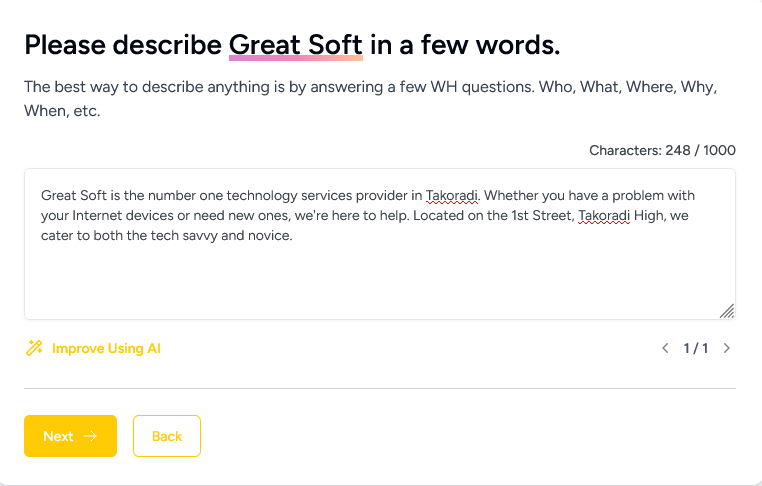
The next step is to provide your contact information; phone number, email address and address/location. You can also provide links to your various social media pages like Facebook, Instagram, YouTube, etc. (Do ensure to provide full social media links that begin with https)
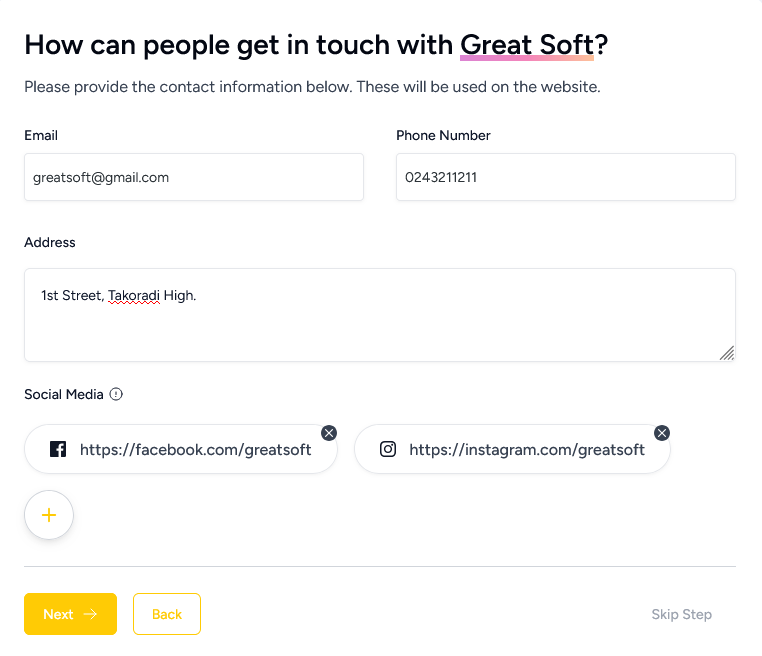
The next step is to select some images you’d like the AI Builder to use in creating your website. There are millions of royalty-free images to select from. Enter a few keywords in the search bar to find the type of images you’d like and select them.
You can also click on the Upload Your Images tab in order to add your own unique images to your website.
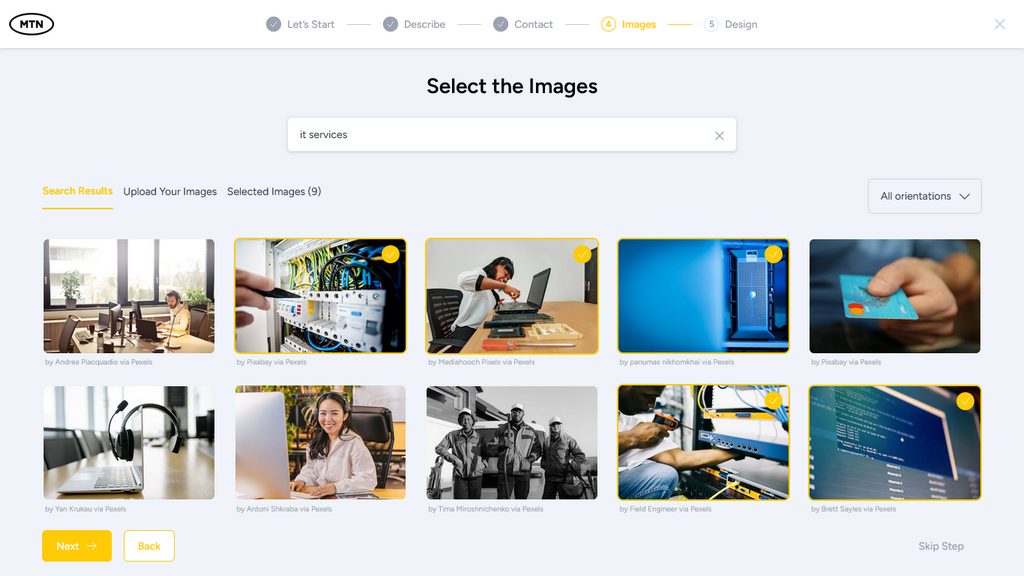
Based on all the information you’ve provided, the AI builder will now create hundreds of different designs using your content. You can scroll through the options available and select one that you might prefer.
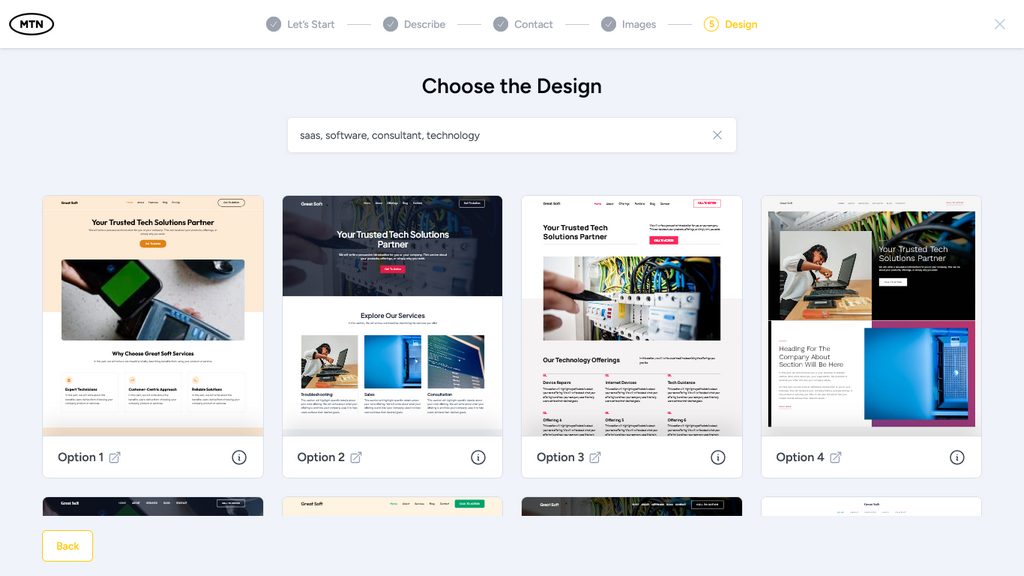
You can now view the design selected in more details, viewing the available pages, changing the colour and font styles as you please, adding your logo, etc. You can even simulate viewing the website on tablet or mobile.
You can click on Back to Other Designs if you would like to consider a different design. Whenever you find a design you like, click on Start Building to have your website built.
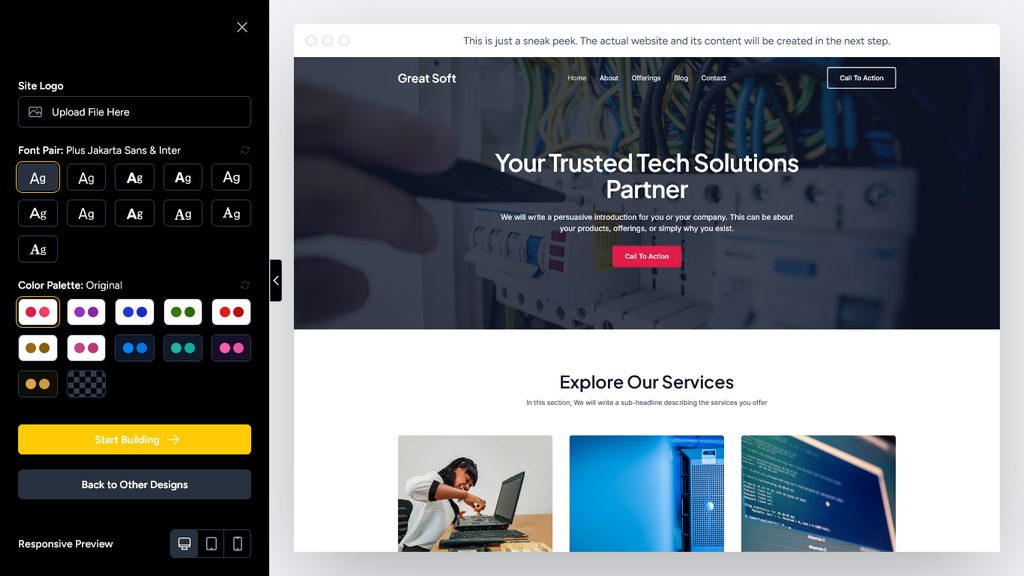
The process of building your site varies but will usually take under 2 minutes. Once it’s ready, you’ll see a congratulatory screen with options to view your website or visit your dashboard.
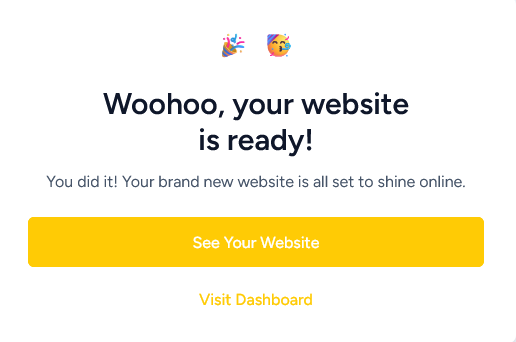
Clicking on See Your Website will show you your beautifully created website.