Your menu or navigation menu is the display of pages on your website. You may want to rename some pages or even rearrange the order in which they appear.

To do so, visit your website whilst logged, hover over your site’s title and click on Menu.
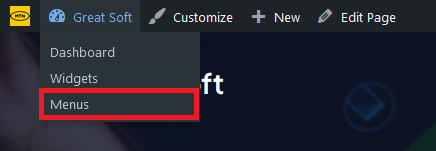
Alternatively, you can click on the Edit Menu icon on your dashboard.
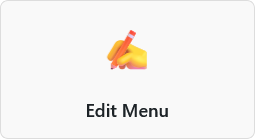
Doing so will open the page for menus. You’ll be able to drag and drop to rearrange their order. You can add new menu items and change the location where menus show up.
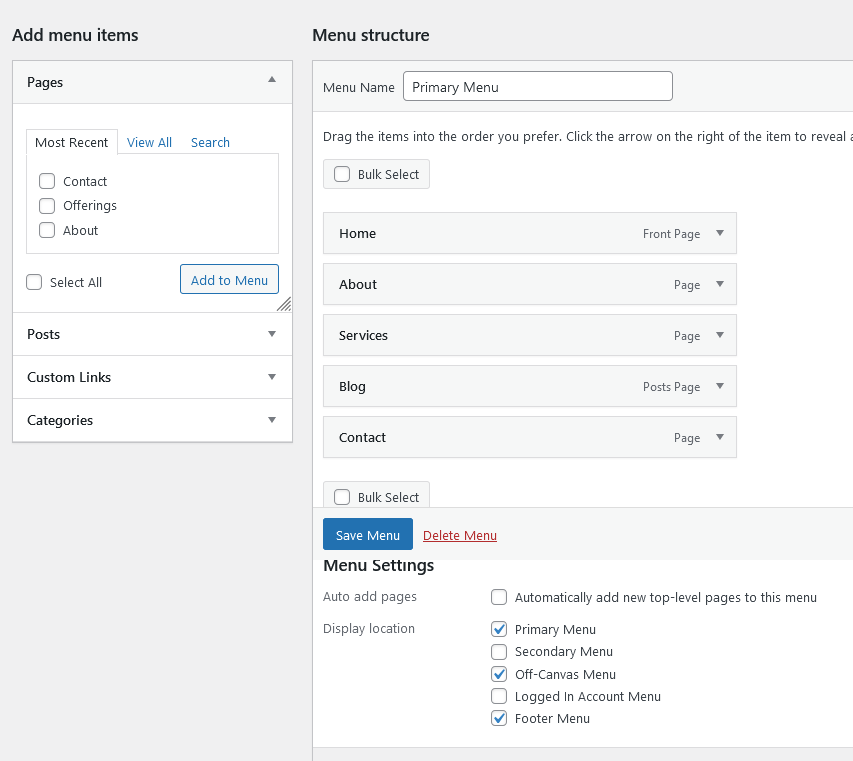
Once you’re done, click on the Save Menu button.