To change your website’s title, click on the Customize icon on any page of your website. You can alternatively click on Customize Site from your website’s dashboard.
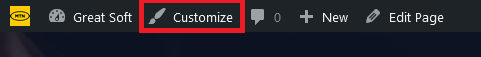
The customizer page will open. On the right-hand side will be a display of your site with the title on the top-left side. Hovering over the title displayed will reveal a blue pen icon.
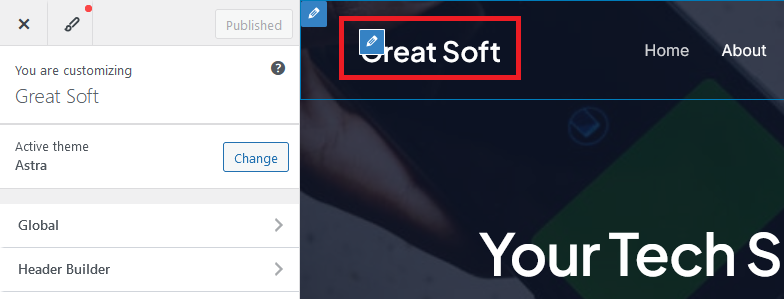
Clicking on this will open the section of the customizer that controls the site’s title. On the left hand side, scroll down a little to find Site Title and change this to anything you desire.
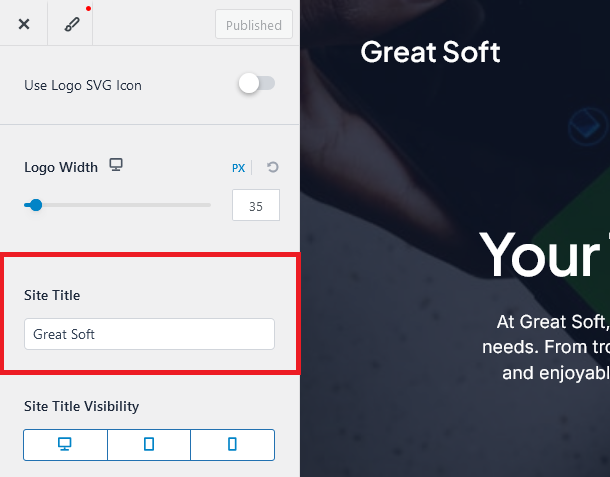
You can publish your changes by clicking the blue Publish button at the top. Following that up by clicking the Close button will close the customizer and return you to your website with your changes now live.