If you’d like to change the password and/or the email address used to access your website, navigate to your site’s dashboard and click on Edit Profile.
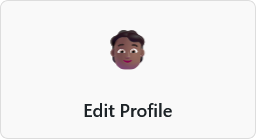
Alternatively, hovering over your username at the top right of the screen allows you to access the Edit Profile link.
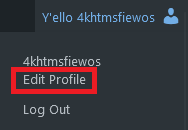
On your profile page, you can provide your first and last name, update your nickname and your email address.
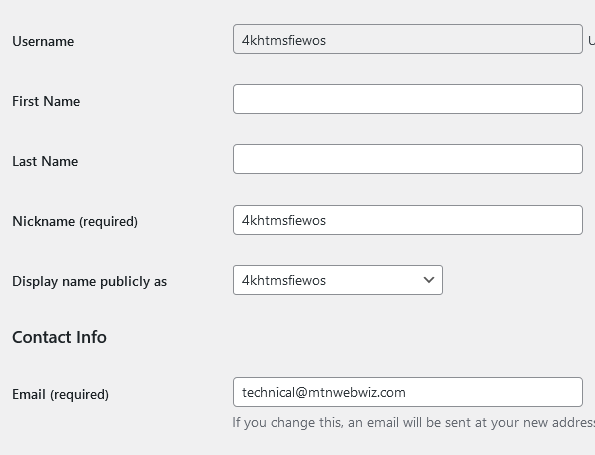
To change your password, click on the Set New Password button and enter a password of your choosing if the one generated for you isn’t to your liking. The strength indicator will show you whether your password is a strong or weak one.
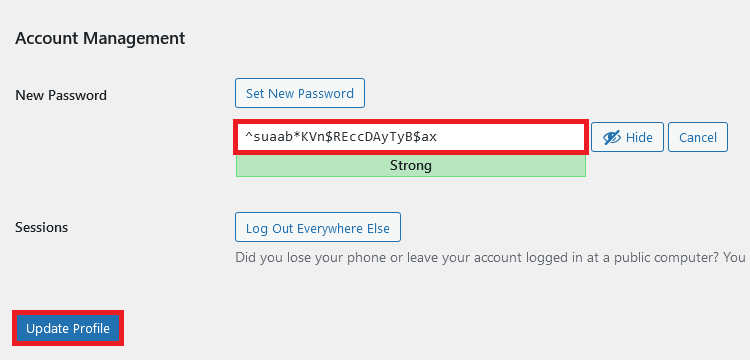
You can then click on Update Profile to save your changes.